Click here for a video demo.
-
From your Pixelshop dashboard, click on “Media Center” from the left side navigation to view all of your Instagram posts.
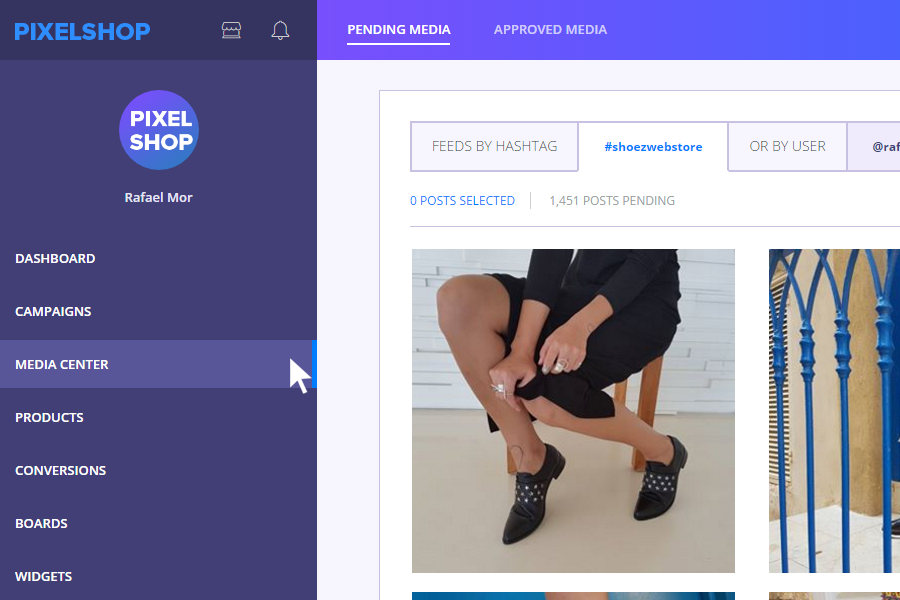
-
Select the Instagram posts that you want to associate with products.
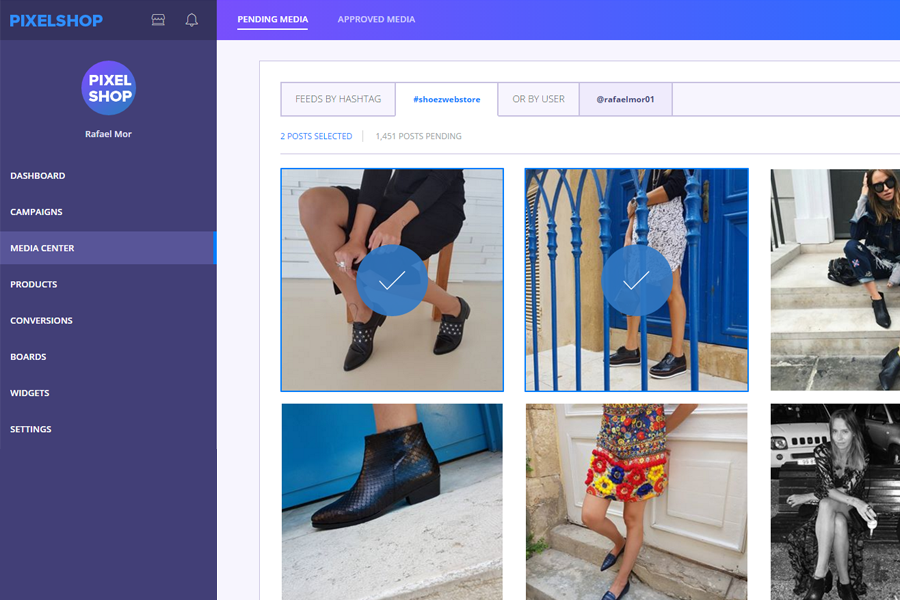
-
Click the green “Publish” button on the top right.

-
You will now assign products to your individual Instagram posts. Click “Browse Product Store” next to the Instagram post to view and search your product inventory.
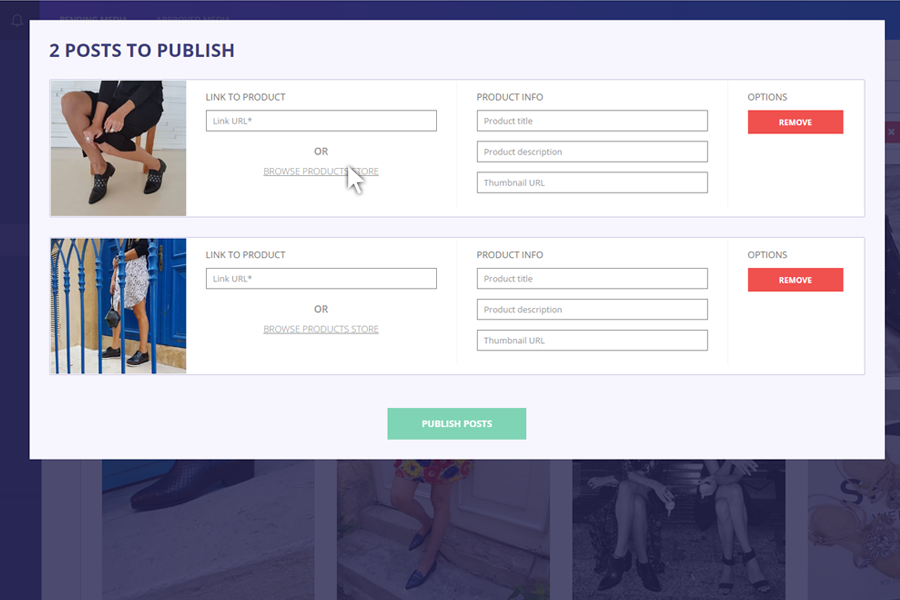
-
Select the product(s) from your product inventory. More than one product may be selected per post.

-
Click “Attach Products” at the bottom of the page to connect your Instagram post to the selected product(s).
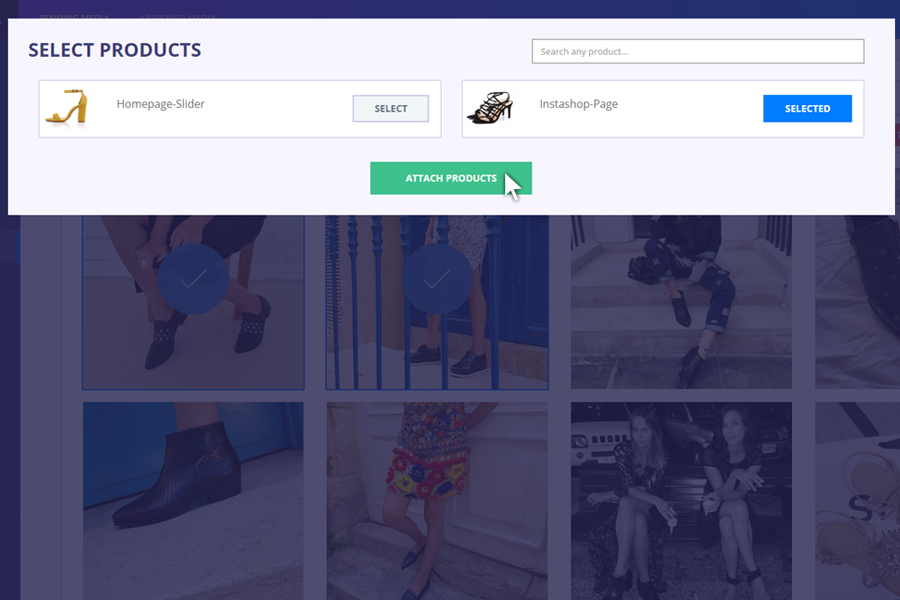
- If you are connecting multiple Instagram posts to products, simply repeat the process of selecting products to attach to the post.
-
Once you have finished connecting the Instagram post(s) to the corresponding products, click “Publish Posts”. The posts will now show up in your Instagram shop.
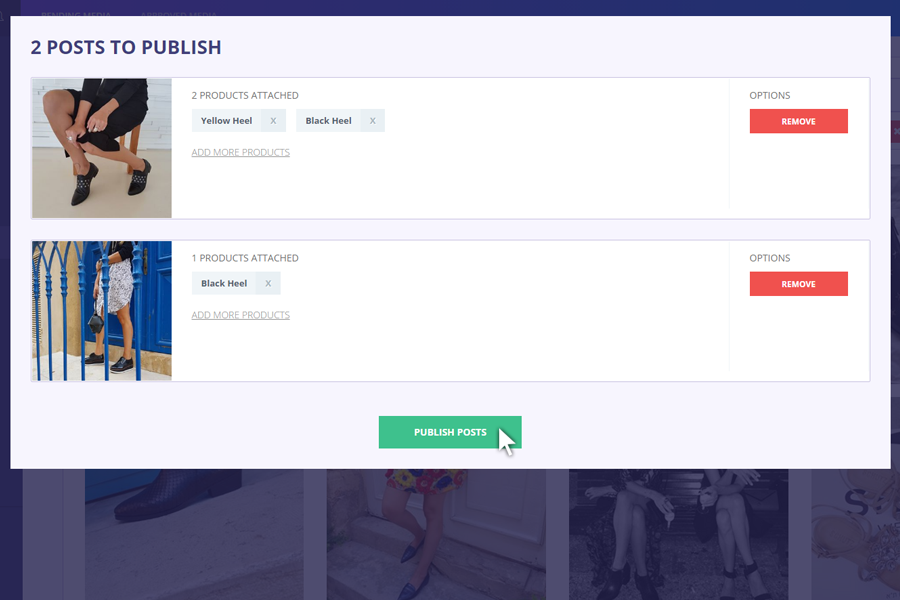
hello@pixelshop.io